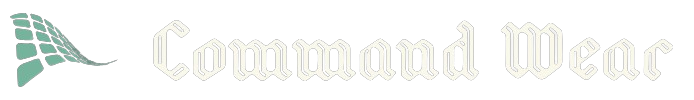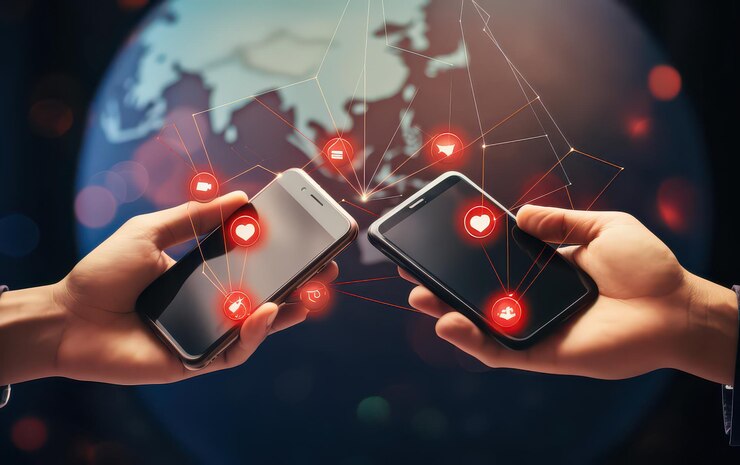In the age of digital communication, social media platforms have become integral to how we connect, share, and communicate. A crucial component of this interaction is the “connection request” feature, allowing users to expand their networks and interact with others. This article will delve into the intricacies of connection request on social media, discussing their importance, etiquette, best practices, and potential pitfalls.
Understanding Connection Request on Social Media
Connection Request on Social Media serve as the gateway for establishing new relationships on social media platforms. They enable users to:
- Expand Their Network: By sending or accepting connection requests, users can connect with friends, family, colleagues, and even strangers who share similar interests.
- Access Content: Once connected, users can view each other’s posts, photos, and updates, fostering a sense of community and engagement.
- Facilitate Communication: Connection requests lead to direct messaging options, making it easier to communicate with new contacts.
Social media platforms like Facebook, LinkedIn, Instagram, and Twitter all utilize connection requests, albeit in slightly different ways. Understanding these nuances is essential for effective networking.
The Importance of Connection Requests
Connection requests play a vital role in personal and professional networking. Here’s why they matter:
Building Professional Relationships
On platforms like LinkedIn, connection requests are crucial for professional networking. They allow users to connect with industry peers, potential employers, and mentors. A well-crafted connection request can open doors to job opportunities, collaborations, and valuable insights.
Enhancing Personal Connections
On more casual platforms like Facebook and Instagram, connection requests help users stay in touch with friends and family. They allow individuals to share life updates, photos, and events, creating a more personal online experience.
Fostering Communities
Connection requests enable users to join groups and communities that align with their interests. This helps foster a sense of belonging and creates opportunities for discussions, collaborations, and shared experiences.
Best Practices for Sending Connection Requests
When sending connection requests, especially in a professional context, it’s essential to adhere to certain best practices:
Personalize Your Request
One of the most effective ways to ensure your connection request is accepted is to personalize it. A simple message explaining why you want to connect can make a significant difference. For instance:
- Mention a Shared Interest: “Hi [Name], I noticed we both share a passion for digital marketing. I’d love to connect and share insights!”
- Reference a Mutual Connection: “Hello [Name], we both know [Mutual Connection]. I’d like to connect and learn more about your work in [Industry].”
Be Clear About Your Intentions
Be transparent about why you’re sending the request. Whether you want to collaborate, network, or simply catch up, stating your intentions upfront can help build trust and rapport.
Keep It Professional
While it’s important to be friendly, maintaining a professional tone in your connection requests is crucial, especially on platforms like LinkedIn. Avoid using overly casual language or emojis, as this may not align with the platform’s professional environment.
Follow Up After Connecting
After your request is accepted, consider sending a follow-up message thanking the person for connecting. This gesture can help establish a positive rapport and pave the way for future conversations.
Common Mistakes to Avoid
While sending connection requests is straightforward, several common mistakes can hinder your networking efforts:
Sending Generic Requests
A generic connection request can come off as impersonal and unthoughtful. Always customize your message to increase the likelihood of acceptance.
Overloading Your Network
While it’s tempting to connect with everyone, be selective about who you send requests to. Connecting with individuals who align with your interests or professional goals will yield better results.
Ignoring Privacy Settings
Each platform has privacy settings that dictate who can send connection requests. Familiarize yourself with these settings to avoid unwanted requests or potential harassment.
Not Engaging After Connecting
Once you connect, it’s important to engage with your new contacts. Liking, commenting, or sharing their posts can help strengthen the relationship and keep the lines of communication open.
The Impact of Connection Requests on Your Online Presence
Connection requests can significantly impact your online presence, both positively and negatively. Here’s how:
Positive Impact
- Increased Visibility: Accepting connection requests can broaden your audience, increasing your visibility on the platform.
- Enhanced Credibility: A well-curated network can enhance your credibility and authority in your field.
- Opportunities for Collaboration: A diverse network can lead to collaboration opportunities that may not have been possible otherwise.
Negative Impact
- Spam Connections: Accepting too many connection requests from individuals outside your professional sphere can dilute the quality of your network.
- Privacy Concerns: Being too open with connection requests can lead to privacy issues, especially if you share personal information online.
Tools to Manage Connection Requests
Several tools and strategies can help you manage connection requests more effectively:
Social Media Management Platforms
Tools like Hootsuite, Buffer, and Sprout Social allow you to manage multiple social media accounts, including connection requests. They offer features that help track and analyze your network growth.
Notifications Management
Most social media platforms provide notifications for connection requests. Regularly checking these notifications ensures you stay on top of new requests and can respond promptly.
Networking Strategies
Developing a networking strategy can help you effectively manage connection requests. This may include setting goals for the number of connections to make each month or focusing on specific industries.
Conclusion
Connection requests on social media are a powerful tool for building and maintaining relationships in both personal and professional spheres. By understanding the importance of these requests and adhering to best practices, you can enhance your networking efforts, expand your connections, and create meaningful relationships online. Remember to personalize your requests, engage with your connections, and be selective about whom you connect with. Doing so will not only enrich your online experience but also create opportunities for collaboration and growth in your professional journey.
FAQs
What is a connection request on social media?
A connection request is a feature that allows users to connect with others on social media platforms. It enables users to expand their network, access each other’s content, and communicate directly.
How do I send a connection request?
To send a connection request, navigate to the profile of the person you wish to connect with and click on the “Connect” or “Send Request” button. Personalizing your request with a message can increase the chances of acceptance.
What should I include in my connection request message?
Include a brief introduction, mention any mutual connections or shared interests, and clearly state why you want to connect. Personalizing your message can help make a strong impression.
Can I send connection requests to anyone?
While you can send connection requests to anyone on most platforms, it’s best to be selective. Focus on connecting with individuals who align with your interests or professional goals.
What should I do after my connection request is accepted?
After your connection request is accepted, consider sending a follow-up message to thank the person and express your interest in engaging further. This helps build rapport and opens the door for future conversations.